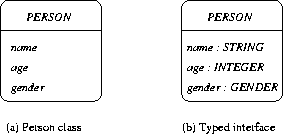 |
Richard Paige
Department of Computer Science, York University
paige@cs.yorku.ca
July 12, 1998; Revised August 6, 1999
while loops, pointers, and the like. We usually
want to think in
terms of abstractions--high-level concepts like classes, relationships, components, and
so on. And there are better notations for describing these abstractions than
programming languages.
If a programming language is appropriate for implementation, but not always for analysis and design, then we likely need a different notation for these latter tasks. We now briefly summarize one such notation, which will be used in lectures and assignments.
Throughout this short document, we present examples of the main BON notations. This guide is not meant to be a complete description of the facets of BON; you are referred to the references for more details.
A question that you may be asking at this point is: why bother with BON, when there are so-called ``industrial-strength'' notations like UML and OMT available? One problem with these notations is that they are very large and very complex--in fact, they are too complex to cover in any real detail in a one-term course that must also cover many other topics. A significant reason for using BON in this course is that it is very simple and very concise; it is feasible to discuss all of BON within the scope of a couple of lectures. BON is a good notation for learning the concepts behind object-oriented technologies. Once you have an understanding of the key object-oriented concepts, like classes, objects, and inheritance, then you may decide to move to different notations. But BON also has significant technical advantages over other modeling languages, like UML; reference [2] has some details on these.
A class is the fundamental construct in object-oriented programming. A class is, informally, a type and a module that encapsulates features. A feature may be an attribute or a routine. An attribute is associated with state; think of it as a variable local to an occurrence of the class. A routine is either a function or a procedure. A function calculates and returns a value, while a procedure changes state and doesn't return a value.
An object is a variable with a class for its type. An object is usually said to be an instance of a class. Each object has instances of the attributes that belong to its class type, and has instances of the routines that belong to the class type1.
A client of a class C is another class that uses C. Interesting programs are usually made up of a number of classes that interact via client relationships (more on this shortly).
The class PERSON has three features. Fig. 1(a) shows the BON specification of the class. The name of the class, in all capitals, is given at the top of the diagram2. The three features are name, age, and gender. By default, these features are all public and visible, and can therefore be accessed and used by any clients of PERSON. We haven't yet specified any types for these attributes. If we wanted to provide types, we would write the types after the features name, with a colon in between the name and the type. An example is in Fig.1(b).
We may want to specify that the three features are not visible to all clients of the class. To do this in BON, we draw the class PERSON again, but this time we also write in the class the list of clients (other classes) that can access the features. Since we do not want to allow any clients to access the features, we write NONE for the client list, indicating that the features are private.
If we want to specify that selected classes, e.g., BOSS and IRS, can access the features of PERSON, then we write the names of these classes on the access list. This is shown in Fig.3.
We may want to specify a class with some private features - inaccessible to clients directly - but with some public routines that can be used by clients to change or reveal the private features. An example of such a situation is in Fig.4, where we have refined our description of class PERSON to have private attributes and several routines that can change or reveal the values of attributes.
Clients of the class PERSON can access the routines get_name, set_name,
et cetera, but cannot directly access the attributes name, age, gender, because they
are not on the access list in Fig. 4.
By default, the routines above
the private section of the class are accessible by all clients.
This flexibility--i.e., being able to specify particular classes that can access
attributes--is more powerful than what is available in languages like Java and C++
(though C++ can express selective access by friend classes).
Sometimes, especially when we are drawing BON diagrams with lots of classes, we don't want to describe the features of a class in the diagram; the name of the class, and its relationships with other classes, are more important to describe. To this end, BON has a compressed form for a class - an ellipse containing just the name of a class. We will see examples soon, but the compressed form is ideal for use when we don't want to focus on the details of a class.
We may want to specify more than classes: we may want to specify objects, which are variables of a particular class. In Eiffel, we specify objects by declaring variables of a specific class. For example, if PERSON was an Eiffel class, we could declare a variable fred, of class PERSON, by writing
fred : PERSON
In BON, we write objects (which are variables of a class) as rectangles, with the name of the class at the top of the rectangle, and the name of the variable in brackets below the class name. If there is only one object of the class that we are interested in, we can omit the name of the variable. Fig. 5 shows an example. Objects jane, bill, and james are all variables of class PERSON. In Eiffel, we would express this diagram as
jane, bill, james : PERSON
to declare that jane, bill and james are all objects of class
PERSON.
remove that
belongs to a class that contains a list.
remove is
require not list.is_empty
do
list := list.tail
ensure list = old (list.tail)
end -- remove
The precondition (the require clause) states that
the list cannot be empty; the postcondition (the ensure clause) states that
when the procedure is finished, the value of list must be the original value of
the list.tail.
The old keyword can be used in Eiffel postconditions. Think of old as
a function that can be applied to any expression. The value of old expr is
the value of expr when the routine was called. old is very useful in expressing
changes in variables. For example, the effect of an assignment x:=x+1 can
be specified as
ensure x = old(x) + 1
BON supports writing
contracts: you can supply preconditions and postconditions with your routines
in the descriptions of the class. Fig. 6 contains an example.
Class PERSON is refined so as to add contracts to routines setAge and
setGender. The precondition for a routine is labelled with a question mark, ?, in
a box, while
the postcondition is labelled with an exclamation mark, !, in a box. (Alternative
textual labels sometimes use the words pre and post,
or require
and ensure, instead of the boxed punctuation marks.)
In the BON description, we have supplied contracts for some routines, but not others. We have added interfaces for the routines, and type information for each of the attributes. By providing type information, we have more ways to verify the correctness of our contracts.
The BON assertion language, used to write contracts, is based on typed predicate
logic. It uses the standard predicate logic operators and quantifiers: ![]() (and),
(and),
![]() (or),
(or), ![]() (not),
(not), ![]() (for_all), etc. In general, the
text forms of operators are used in textual BON, and the graphical forms in the
diagrams.
(for_all), etc. In general, the
text forms of operators are used in textual BON, and the graphical forms in the
diagrams.
The basic form
of a quantified expression in BON is:
In propositions, the colon operator : can be used to ask if a variable is
of a given type, e.g.,
Here is an example of a complete assertion.
BON provides a further kind of assertion that we haven't yet seen: the class invariant, which describes properties - using boolean expressions - that apply to the class as a whole. We will see an example of a class invariant in the next subsection.
We demonstrate the equivalence with an example, in the process providing a further example of using contracts. The example also demonstrates a further BON feature-the class invariant. Fig. 7 shows a graphical specification.
The equivalence textual specification is as follows.
class CITIZEN feature
name, sex, age : VALUE
spouse : CITIZEN
children, parents : SET[CITIZEN]
single : BOOLEAN ensure Result<->(spouse=Void) end
divorce
require not single
ensure single and (old spouse).single
end
invariant
single or spouse.spouse=Current;
parents.count=2;
for_all c member_of children it_holds
(exists p member_of c.parents it_holds p=Current)
end -- class CITIZEN
The class invariant (denoted using the invariant clause) gives a predicate that must be maintained by all objects of the class. Every routine of the class3 can assume, when it is called, that the invariant is true, and every routine must establish, when it terminates, the class invariant4.
The BON diagrams for inheritance are very similar to those used in other object-oriented and visual notations. In inheritance diagrams, classes are often written in a compressed form, omitting routines and attributes (especially if the class is very large). Inheritance is drawn as an arrow, directed from the child class (that which is inheriting) to the parent class. Figures 8(a) and 8(b) show examples.
Remember that inheritance can be used to describe the is-a relationship: in an inheritance hierarchy, the child class is-a parent class. So, in Fig. 8(a), TODDLERs are (is-a) YOUNG_PERSONs, and PUPILs are (is-a) YOUNG_PERSONs, et cetera. When setting up an inheritance relationship between two classes, always ask yourself: is the child class really an example of the base class too?
Inheritance relationships can also be drawn between the detailed visual presentations of classes that we saw earlier. For example, Fig. 9 shows an inheritance relationship between PERSON and STUDENT: a STUDENT is-a PERSON. We have drawn the arrow between the two classes, rather than just the elliptical short forms. In the process, we show some of the routines and attributes that the classes offer.
For large systems, we will use the short form when describing inheritance relationships, because otherwise the diagrams will get cluttered and hard to understand. For drawing inheritance relationships among only a few classes, it is usually not difficult to understand the diagram if the long form notation is used.
BON actually possesses three kinds of client-supplier relationships. The most important one is the association relationship (we talk a bit about the other two shortly). An example of an association is shown in Fig. 10. The class PERSON is a client of the class STRING. The double-line arrow from PERSON to STRING indicates the client-supplier relationship. The class at the tail of the arrow is the client, and the class at the head of the arrow is the supplier. In this case, the relationship is such that PERSON is a client of supplier STRING. The relationship is defined so that PERSON has two attributes, firstname and lastname, both of class STRING. The attributes of the PERSON class that are of class STRING are written on the client-supplier arrow.
In this particular example, the association arrow is indicating a has-a relationship between PERSON and STRING: class PERSON has-a STRING.
A different example of an association relationship would be where class PERSON uses routine equals of class STRING. This is shown in Fig. 11.
The routine nameEquals of class PERSON seemingly makes use of some feature of class STRING.
With such annotations, a reader of your class diagrams can learn more about the nature of the class, without having to read the details of the class itself.
Fig. 13 shows an example of a cluster. Clusters of classes (possibly with relationships among the classes) are encompassed in a dashed rounded rectangle. The rectangle is tagged with the name of the cluster. This name can then be used to refer to the cluster in other diagrams.
In the diagram, feature propulsion of class VEHICLE is attached to one or more instances of class MOTOR. Feature combustion_chamber of class MOTOR is attached to one or more instances of class CYLINDER. Informally, we can say that MOTOR is a `part-of' a VEHICLE.
So what are the differences between association and aggregation? There are two important differences. The first is that with aggregation, deletion of the client implies deletion of the supplier. For example, suppose we had an instance of MOTOR, and we decided to get rid of it (in an Eiffel program, we would say that the instance is `freed' or `garbage collected'). The MOTOR object has, as a part, instances of CYLINDER objects. These would be deleted as well.
The more important difference is more technical. When mapping BON to Eiffel, aggregation relationships can be mapped to use of expanded types. Effectively, that means that the supplier is not connected to the client via a reference.
A convention is needed to show which relation each label refers to. The rule is to put the label closer to the supplier side. In Fig. 15, preferred_mall is a feature in CUSTOMER of type SHOPPING_CENTER while shoppers is a feature in SHOPPING_CENTER of type CUSTOMER.
Bidirectional links appear odd: two classes cannot be part of each other! But client relations are between classes, and it is not impossible for for class A to have an integral part of class B, and vice versa, providing that different instances are involved. Think of any recursively defined data structures (e.g., trees) for an analogy.
By definition, bidirectional aggregation relationships are not possible.
The ORGANIZATION cluster of a conference system is a client of the CDATA cluster. The labels refer to features of classes in the client cluster, but we cannot tell which class from the diagram. If the classes are important, then the diagram should be expanded to include such details. Client-supplier arrows can cross cluster boundaries (i.e., a class in one cluster can be client of a class in a second cluster).
If you want to learn more about BON, you should look at [1] and [3]. The former book has a concise description of BON and how it is used, but it is more a textbook on object-oriented technologies in general. The latter book is a text on BON, and contains case studies and detailed examples. You may use these books in future courses.
To learn more about other object-oriented notations, like UML, OMT, or Objectory, look in the library, or talk to your instructor.