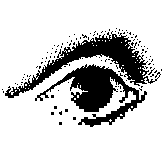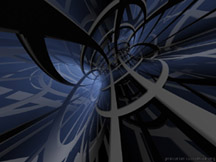
|
||||||||
|
|
Here you will find
information pertaining to each weeks lecture. In particular, the
material you are responsible for (e.g., topic(s) to be covered,
sections in the textbook, papers and additional notes), the powerpoint
presentation and any relevant notes or comments. I will aim to
post the presentation (in pdf format) about one day prior to the
lecture although there
will be no guarantee. Lecture notes posted prior to the lecture
will be preliminary however, after the lecture, an updated presentation
will be posted (depending on the lecture, I may modify the preliminary
version slightly and although I will do my best to eliminate
them, preliminary notes may contain minor errors).
| Date |
Main Topic(s) |
Textbook Sections |
Powerpoint Slides |
Notes/Comments |
| Week
1 Jan. 10 |
Introduction to image processing and examples of fields that use image processing. components of an image processing system | Chapter
1 (complete) |
Final
notes 3Slides/page 6Slides/page |
After an introduction to the
"administrative" details regarding the
course (e.g., course outline etc.), this lecture will begin with an
introduction to the field of digital image processing.
Terminology will be introduced including a definition of an image and
digital image processing followed by a brief discussion on the many
uses of digital processing and how it has impacted our lives. Here is some further info. just for your own
interest |
| Week
2 Jan. 17 |
Introduction to visual perception. The electromagnetic (EM) spectrum. Image acquisition, sampling and quantization. | Chapter 2: 2.1, 2.1.1, 2.1.2, 2.1.3, 2.2, 2.3, 2.3.1, 2.3.2, 2.3.3, 2.3.4, 2.4, 2.4.1, 2.4.2 |
Final
notes 3Slides/page 6Slides/page |
The first half of this lecture will begin with an
introduction to the human visual
system followed by a discussion of the electromagnetic spectrum (in
greater detail than the introduction given during last week's
lecture's). Both of these topics on their own are extremely large
and we can spend an entire course on them. This lecture will
simply introduce some fundamental concepts (terminology etc.) as
required for digital image processing. In the second half of the
lecture, we will focus on image acquisition, sampling and
quantization. This topic should be somewhat of a review as you
have covered the concepts in the Digital Signal Processing course for
the 1-D case (e.g., 1-D signals). here we will be concerned with
2-D signals. This topic includes a discussion on the
various types of
sensor arrangements used to sample an image (e.g., single sensor, 1D
sensor array and 2D sensor arrays common in most CCD based digital
cameras) in the spatial domain followed by the the methods used
to quantize an image (e.g., sampling of an image with respect to
intensity
or gray-level). A brief introduction to potential problems that
sampling can lead to (e.g., aliasing) will be introduced although
greater emphasis on this topic will be placed in future lectures. Here are some links/references for your own interest.
Lab: This week's lab: Lab 1. You can ignore "Procedure 3" (last page of the lab). There is no report required for this lab report however, you must complete the "Exercise" portion of the lab during the lab period and show the instructor prior to signing off. In addition, the following assignment is to be completed and submitted at the beginning of the lecture (e.g., 6:05pm), the following week (Monday, September 26 2005) - see also "Assignments" page. |
| Week
3 Jan. 24 |
Image acquisition, sampling and quantization (continued from last week). Basic relationships between pixels | Chapter
Two: 2.4.3, 2.4.5, 2.5, 2.5.1, 2.5.2, 2.5.3, 2.5.4, 2.6 |
Final
notes 3Slides/page 6Slides/page |
In the first half of this lecture, we will continue our
discussion on image sampling and acquisition. In particular, we
will discuss spatial and gray-level resolution, aliasing and a
brief introduction to image up-sampling and down-sampling (image
shrinking and zooming). In the second half of the lecture, we
will examine several basic relationships amongst pixels. The
lecture will end with a discussion of linear and non-linear
operators. Some examples on the board will follow. Lab: This week's lab: Lab 2. In this lab, both LabView and IMAQ will be used. You will also require a digital camera and related equipment. A report must be submitted with this lab. The lab report and assignment is due the following week (Monday, October 3 2005)at the start of the lab - see also "Assignments" page. |
| Week
4 Jan. 31 |
Linear and non-linear operations. Image enhancement in the spatial domain Basic gray-level transformations (image negatives, log transforms, power and piece-wise transforms). Histogram processing | Chapter
Two: 2.6 Chapter Three 3.1, 3.2, 3.2.1, 3.2.2, 3.2.3, 3.2.4, |
Final
notes 3Slides/page 6Slides/page |
This
lecture will begin by continuing our discussion regarding linear and
non-linear operators that we began discussing during last week's
lecture. Following this, image enhancement in the spatial domain
will be introduced. Spatial domain image
enhancement refers to modifying
the image in some manner via operations performed directly on the
pixels (e.g., intensity values) themselves. The mathematical
definition of an image operator will be introduced and several common
image enhancement operators will be covered. Finally, image
histograms will be introduced. Here are some links/references for your own interest.
This week's lab: Lab 3. In this lab, both LabView and IMAQ will be used. You will also require a digital camera and related equipment. No lab report is required for this lab although there is an assignment due February 14, 2006. |
| Week
5 Feb. 7 |
Image enhancement in the spatial domain: Histograms and histogram processing, Arithmetic operators, Basics of spatial filtering, Smoothing spatial filters | Chapter
Three 3.3 (up to page 90), 3.4, 3.4.1, 3.5, 3.6, 3.6.1 |
Final
notes 3Slides/page 6Slides/page |
The first part of this lecture will continue with our
discussion on image enhancement in the spatial domain and an
introduction to histograms and histogram processing that we started
last lecture (Jan. 31). We will then proceed
to discuss arithmetic operations. The second part of this lecture will introduce the concept of filtering an image in the spatial domain. In particular, we will discuss the "mechanics" of filtering an image with a filter (the type of filter depends on the application however, the "mechanics" remain the same) in the spatial domain (e.g., by directly manipulating the image's pixel gray levels). A filter is also known as a template, kernel, mask among other names. We briefly discussed the concept of a template (mask etc. during the Jan. 31 lecture). We will build upon the concepts introduced there. Once we review the concepts introduced previously, we will go into further depth. Once we have familiarized ourselves with spatial filtering using a kernel, an application of it (averaging/blurring) will be introduced. This is actually a very important topic and it is highly recommended you read over the lecture notes and the appropriate sections in the book very carefully! |
| Week
6 Feb. 14 |
Review of the basics of spatial filtering, Smoothing spatial filters, Sharpening spatial filters | Chapter Three 3.6, 3.6.1, 3.6.2, 3.7, 3.7.1 (up to page 125) , 3.7, 3.7.1, 3.7.3, 3.8 | Final
notes 3Slides/page 6Slides/page |
This lecture will continue with the material
regarding spatial filtering that we started last week. A brief
review of
the "mechanics" of spatial filtering will be presented followed by a
discussion on how
we can use specific kernels to perform various operations on an image
by using the "mechanics" of spatial filtering. In particular, we
will examine smoothing spatial filters which are used to remove noise
from an image (and also "blur" an image), followed by sharpening
spatial filters which are used to "sharpen" an image and
"highlight"sharp transitions between intensity values (e.g.,edges). Additional material relevant to the lecture:
This week's lab: Lab 4. In this lab, IMAQ will be used along with a digital camera and related equipment. There is a lab report is required for this lab. |
| Week
7 Feb. 21 |
Reading
Week - No Lectures or Labs! |
|||
| Week
8 Feb. 28 |
Mid-term exam The following information may be useful to you: |
|||
| Strike |
Strike from
March 7 - 24 |
|||
| Week
9 Mar. 28 |
Sharpening spatial filters, Introduction to edges, Introduction to the first and second order derivatives, Combining spatial filtering techniques | Chapter Three 3.6, 3.6.1, 3.6.2, 3.7, 3.7.1 (up to page 125) , 3.7, 3.7.1, 3.7.3, 3.8 | Final
notes 3Slides/page 6Slides/page |
In this
lecture we will continue our discussion of sharpening spatial
filters. This discussion will then provide a brief introduction
to edges and how edges can be modeled followed by a discussion on the
first order digital derivative. We will then focus on the second
order derivative and how it can be modeled. Both the first and
second order derivatives care used to detect edges. Finally, the
lecture will conclude with a brief discussion on how both smoothing and
sharpening filters can be combined. Examples applications will be
provided. Lab: We will be working on lab 6 this week. The lab may span two weeks depending on how far we get. This lab deals primarily with Matlab and it is recommended you read the lab prior to the lab period. The lab also makes use of the following image: lenna.jpg (this image is actually one of the most popular images in the computer vision/image processing fields - it dates back over 25-30 years!)! There is a lab report due for this lab and it is due March 21, 2006 (if the lab is completed in one week) or March 28, 2006 if the lab is completed in two weeks. |
| Week
10 April 4 |
Brief introduction to the 1D Fourier transform and its properties, Introduction to the 2D Fourier transform and its properties, Introduction to Filtering in the Fourier domain | Chapter Four 4.1, 4.2, 4.2.1 |
Final
notes 3Slides/page 6Slides/page Background (from Richard G. Lyons Understanding Digital Signal Processing book): The Arithmetic of Complex Numbers 1D discrete Fourier transform example |
In this lecture we will begin examining the Fourier
transform. In particular, we will begin with some background to
the Fourier transform followed by an introduction to the one
dimensional Fourier transform and some of its properties.
Although we are interested in the the two-dimensional Fourier transform
in this course, it can be generalized from the one-dimensional Fourier
transform hence we will begin with the one-dimensional case. We will briefly review the 1D Fourier transform and then
begin a discussion on the 2D Fourier transform
followed by a discussion of filtering the frequency domain, where we
will examine both low and high pass filters in detail. I suggest you take a look at the notes I have added from Richard Lyons book on Arithmetic of complex numbers and the 1D Fourier example. Finally, the following links are provided for your interest
|
| Week
11 April 11 |
Continue with our discussion of the 2D Fourier transform, Introduction to filtering in the frequency domain, Properties of the frequency domain, Convolution Theorem, Gaussian filters | Chapter Four 4.1, 4.2, 4.2.1, 4.2.2, 4.2.3, 4.2.4 |
Final
notes 3Slides/page 6Slides/page Background (from Richard G. Lyons Understanding Digital Signal Processing book): The Arithmetic of Complex Numbers 1D discrete Fourier transform example |
In this
lecture we will continue our discussion of the 2D Fourier transform
followed by a discussion of filtering the frequency domain, where we
will examine both low and high pass filters in detail. We will
then discuss the Gaussian filter followed by a discussion on the Convolution Theorem (this is very important!) I
would also like to review the "1D discrete Fourier transform example"
from Lyon's book. Lab: We will be working on Lab 7 this week. Lab 7 examines edge detection using IMAQ Vision Builder. No camera and equipment are required for this lab. This lab should also be fairly straightforward to complete. A lab report is required for this lab. Reminder: Summary regarding the DFT: Given a 1D input sequence x[n] of size M
(e.g., M samples), after performing a DFT operation on the input
sequence, we obtain our output DFT sequence X[m] also of size M.
|
| Week
12 Apr. 18 |
Convolution theorem, Discontinuity detection and Image segmentation | Chapter 10 10.1, 10.1.1, 10.1.2, 10.1.3, 10.3.3, 10.3.4, 10.4, 10.4.1, 10.4.2, 10.4.3 | Final
notes 3Slides/page 6Slides/page |
In
this lecture we will conclude our discussion on frequency domain
filtering by examining the convolution theorem in greater detail.
We will then spend a portion of the remainder of the lecture discussing
discontinuity detection and
image segmentation. In particular, we will examine point and line
detection in addition to applying a threshold to an image in order to
detect objects within an image. We will spend the last 15-20
minutes of the lecture to go over solutions of the mid-term exam.
Lab: We will be continue working on lab 8 this week. This is the last lab of the term and should be straightforward to complete. You will require the use of a camera and camera equipment. No lab report required for this report. There is however an assignment to be completed - the assignment is actually good practise for your exam - I strongly recommend you complete it! |
| Week
13 Apr. 25 |
Final test (no lecture and no lab) - Good Luck! |
Last modified: Tuesday, April 18 2006